- Open PlayOnLinux
- Click Configure - the wheel symbol
- Go to 'Wine' tab
- Open the task manager
- In the 'Applications' tab, browse to the age of empires exe
I Note It Down
I note down things I come across each day, with my views on it. It can be anything that I feel I should write.
Friday, 13 January 2017
Open Age Of Empires in Ubuntu
Sunday, 12 April 2015
Chrome: Mute audio in Tab
I wanted to mute sounds from some websites that are open in tabs. Some are irritating ads, some are help avatars that have a default 'hello how can I help'.
Listed below are the steps to how I configured the mute on the Chrome browser tabs
- Open Chrome
- Type the following in the address bar and press enter
- chrome://flags/#enable-tab-audio-muting
- Click on the Enable link
- After enabling it will be highlighted as shown below
- Restart the browser
- Mute option appears on the browser tab
Friday, 20 March 2015
Microsoft Phasing out Internet Explorer - Chrome is successor
I was not too excited about the phasing out of Internet Explorer brand by Microsoft. The main reason is it is going to be the same browser going to be pushed on to the laptops with Microsoft Windows installed, but with a different name.
The reason I thought I would write about Internet Explorer brand is not completely because of the re-branding of Internet Explorer, but with a question that got answered within me that who is going to be the successor of Internet Explorer.
I bet it is going to be Google Chrome. Google Chromes performance lives up to the brand name - Internet Explorer. It is as slow as a dead snail nowadays. I wonder how Google have let its browser to degrade to this level.
Finally I installed Firefox which is still doing better.
Friday, 6 March 2015
[Solved] Firefox asks intranet password
- Open the firefox tab and type in the address bar - about:config
-
Click on I'll be careful, I promise! button.
-
Find network.automatic-ntlm-auth.trusted-uris in the list
-
Type the internal website URLs as a comma separated string and click OK
Wednesday, 18 February 2015
Open Mozilla Firefox 'Private Mode' permanently
- Open the properties of Mozilla Firefox from the task bar
- In the 'Target' box, include an option -private
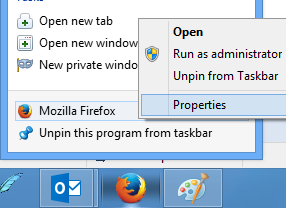
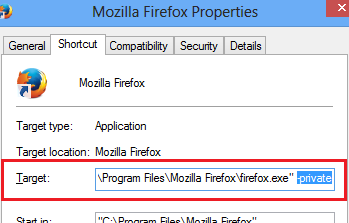
Sunday, 1 February 2015
[Solved] An unexpected error occured in com.google.gapps - Android error pop-up
- Open Terminal Emulator app
- In the emulator type the following command
- From the home screen, I opened Settings > Applications > Manage applications > All > Calendar.
- Clicked on 'Clear data'
- Also opened the Settings > Applications > Manage applications > All > Calendar Storage.
- Clicked on 'Clear data'
- /data/anr anr stands for 'Application Not Respoding'. So we can expect to see such information in this location.
- /data/dontpanic this location can contain crash logs.
- /data/kernelpanics
- /data/panic/panic_deamon.config this config file has the configuration to point to crash log output location.
- /data/panicreports
- /data/tombstones this location can have logs related to application crash.







